If you want to know how to take good meeting minutes, you are in the right place. In this quick guide, you will see what makes a meeting minute great, and how to take one yourself. In short, we will see how we can take meeting minutes that are: effective, concise, and understandable.
Meeting Minutes
What is a Meeting Minute?
Probably, you know that already, but a refresher is always helpful and may make you see things from a different angle.
A meeting minute is a written document that crystallizes a discussion a group of people had in a meeting. The purpose of the document is to document what happened during the meeting and depending on the context can be informal or formal. In the most formal contexts, a meeting note is then reviewed by all the participants and signed off or approved: everyone must certify that the content of the meeting minutes reflects what happened during the meeting.
In those formal contexts, it often becomes legally binding after the signature of participants. In any case, the goal is to have a written record of the meeting and the meeting outcomes (e.g., what was decided, not only what was discussed).
To recap, the key points of a meeting note are:
- It is a written document
- It documents outcomes of a meeting
- Participants to the meeting agree that it correctly represents what happened
With this in mind, we can turn to discuss what makes a meeting note great, before diving in how to take good meeting minutes.
What Makes a Meeting Minute Great?
I have seen many meeting minutes, some greats and some not. Some were long, other where just a few sentences. Some use bullet points, others just plain text, and yet others use a dialogue format. Most likely, you will have seen a similar variety, especially if you worked for different companies that tend to lean toward different styles. What makes meeting minutes great?
For sure, the form plays a role in making your note great, but that’s not the full picture. Content is king, and form is just the gatekeeper: if the form is good, people will read the content, but that’s what they will judge in the end. You need to have a good form to enable people to read the content, but it is the content that matters.
These are the 5 key points that make a meeting minute great:
- Brief – Cut to the chase and go straight to the point. If there was a long discussion leading to a simple decision, the important part is the decision in the end.
- Representative – Note the main concerns around a decision that have been raised. This is important, otherwise it seems the decision has been made ignoring the concern of participants. Not doing that would not represent reality. Concerns that have been eventually solved or that were deemed as “unrealistic” after some explanation may be omitted.
- Skimmable – People must be able to take a look and quickly find what they are looking for. This means dividing the notes into sections and paragraphs in an orderly manner.
- Provide Context – Readers should be able to fully understand what is happening in the meeting and what was discussed, even if they are unfamiliar with the topic. Hence, any context needed to for the understanding should be included in the meeting notes.
- Self-Contained – Any additional document or information needed to understand the meeting minutes should be included in it, so it can be easy to share the meeting minutes because it is a “single package”.
Now, we can take a more hands-on approach and put these five principles into practice to create outstanding meeting notes. Just keep reading to learn how to take good meeting minutes in practice.
How to Take Good Meeting Minutes
1. Provide Information About the Meeting
How to take good meeting minutes start with something simple, but you need to start from the ground up. The very first step is to provide the most basic information about the meeting. That is, meeting date, invited and participants.
Most people delve on that, for example by providing exact date and time of the meeting. To me, date is enough because it doesn’t change much if the meeting was held in the morning or afternoon, but be aware of your context: for you, it might. Location is something people often report, but with smart working and remote teams it is becoming less and less relevant to me: again, the final judgement is up to you.
It is important to report the full list of invited staff, and clearly define who attended and who didn’t. Some people like to strike through the names of people that did not attend, but to me this has an “harsh” feeling and can be subject to interpretation. Rather, I prefer to produce two small lists: “Attend” and “Did not attend”.
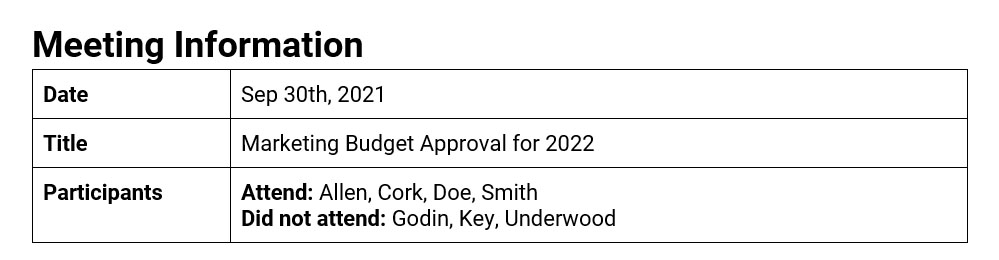
Be professional in your lists, list people in alphabetical order, often the last name is enough. For formal and legally binding notes, you may also want to report the role held in the organization of each person at that point in time (between brackets).
Be sure to include the title of the meeting, and I also like to provide the purpose of the meeting in one or two sentences, for example (“to decide the marketing budget for year 2022”).
2. Introduction and Context
The next step is to start with a simple paragraph or two that introduce the meeting note. Here, the only purpose is to give context, and this may be omitted if there is no need for context. However, it is almost always the case that at least some context is needed.
It is crucial to set this section aside so that people who are already immersed in the details can just skip ahead and look at what interests them. However, if this meeting note is to be shared with other parts of the organization, or read again some years in the future, having a clear context at the beginning will make all the difference. And, since you never know what use people will make of your notes, it is important that you put this introduction.
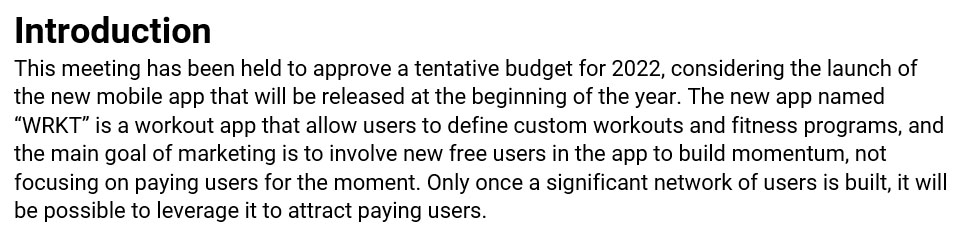
Most people don’t do that, but if you want to know how to take good meeting minutes, that’s the way you do it. Stand out from the pack.
3. Outcomes
This is the core concept of how to take good meeting minutes. In a good meeting minute, you want to clearly list the outcomes of the meeting. Provide them in the order in which they were discussed and agreed.
You have two style options, depending on the detail that points require. The one that I prefer, which is the most detailed, is one paragraph per outcome. The paragraph starts with a short sentence in bold that summarizes the outcome (e.g., “Approved budget of 100k USD”). There rest of the paragraph is to provide details in support to the first claim.
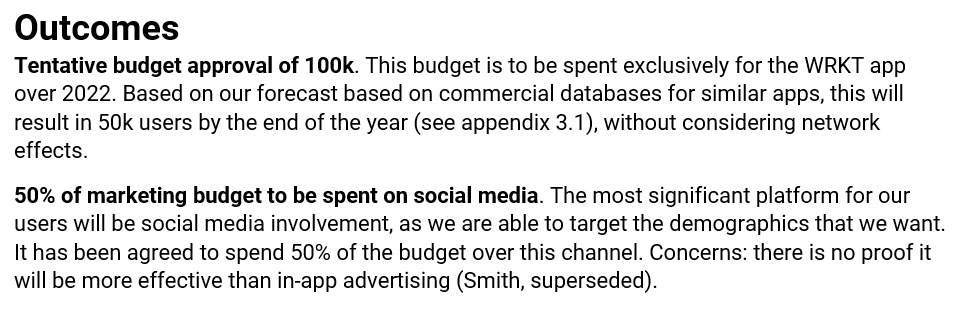
The second style option is similar, but shorter. Instead of having one paragraph per outcome, you have a bullet list, and each outcome is just a point. The format is similar: start with a claim in bold, and document it with some other non-bold text. However, here the explanation should be 1-2 sentences, otherwise it is better to opt for the first style.
Since you are here to learn how to take good meeting notes, remember to be consistent. If you use one style, that is the style you should use for all the outcomes of the meeting.
4. Concerns
This goes hand in hand with outcome. As you are learning how to take good meeting minutes, you should know that is important to list the concerns in relation to outcomes.
Often, when a decision is reached there are often people who have voiced concerns. Some of those concerns may turn out not to be real. Those are the ones that, after a discussion, everyone realizes have no standing. For example, imagine the discussion was about approving a 100k marketing budget and someone from operations is thinking “I don’t think we have enough cash”. The CFO checks the accounts and confirms “There is enough cash actually”. This concern is obviously quickly dismissed, because it was not factual. For those type of concerns, you may even decide to not report them.
Other concerns cannot be addressed with facts because they are typically forward-looking. For example, a concern of this type might be “Spending this budget will not result in the expected amount of sales”. This is a valid concern, and it cannot be addressed for sure. However, after a discussion you might realize that most people think that the expected amount of sales will be generated. So, the concern from one person is not ignored, but superseded. That is, “we understand the way you see it, but we are going to do it this way this time”. This concern is crucial to be documented.
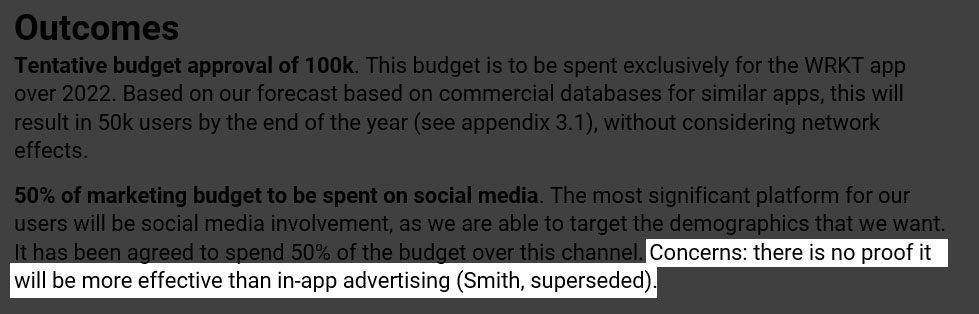
The best way to do it, and this is a really good how to take good meeting minutes tip, is to put the concerns at the end of the paragraph detailing an outcome. You should list all the concerns relating to that outcome, and if they were superseded or ignored. If there are many, you may consider a bullet list.
5. Next Steps (Only if Relevant)
Sometimes, as a result of the meeting it is decided that someone should do something. When this happen, it is best to document that clearly, and the most effective way to do it is to have a dedicated next-steps section.
Don’t be afraid to slash this session completely if your meeting does not require any follow up, instead of putting generic next steps that, in truth, don’t tell anything. Use it only when relevant, only when there are things to do as a consequence of the meeting.
Here you can follow the same structure followed when outlining the outcomes, either paragraphs or bullet lists with a quick claim at the beginning in bold. In addition, you may want to use a table. It is important that a next step:
- Has an individual person as owner
- Indicates a clear deadline
- Contains a description about what needs to be done
If you want to go even better, you can split deadline into two: original deadline and current deadline. At the beginning, they will start the same, but you may review the task in the future and because of delays the deadline may slip in the future. Yet, it is important to remember when the original deadline was.
In addition, instead of having a next step “owner”, you may want to have a Responsible and an Accountable party. This is the project management best practice, and you do that by creating a RACI matrix. This awesome guide about RACI matrix roles will explain how to do it.
6. Appendix
If you want to know how to take good meeting notes, you need to put an appendix at the end. This is to provide additional context without diluting the quality of the main notes, which should be 1-3 pages at most.
In the appendix, you can list all additional documentation, for example the slides and charts presented during the meeting, the dataset used to come up with data, and so on. This goes along the line of providing context and making the meeting minute “self-contained”, so that someone can just forward the meeting minute and it will carry all the relevant information.
My recommendation is: be easy on the main body of the meeting minute, but be generous in appendixes. Throughout the rest of the meeting minute, and particularly in the introduction where you provide context, reference the appendix (e.g., “See appendix 3.2”), so that people can dive into the details if they are interested in it.
7. No Conclusions
Many people that wonder how to take good meeting notes often ask “what conclusion should I write?”. Some people like to write a summary by repeating the most salient point or highlighting some next steps.
It might surprise you, but the best communicators don’t have any conclusion in their meeting minutes. None at all. The meeting minute just ends. This is because it is brief, concise and effective. Everything that you need for is clearly outlined and presented in a way that is easy to browse, so there is no need to recap at the end. Dare to be professional.
How to Take Good Meeting Minutes from Now On
Taking good meeting minutes require practice. To do that, you will need to write meeting minutes. The best way to do that is by practice and rehearsing. So, you should do two things:
- Take the meeting minutes of any meeting you go to, even if you are not required to do so and even if another person is the official “note taker”
- Regularly review some of the past meeting notes that you wrote and reflect on why they were effective and why they weren’t, think about what is good and what can be improved
With time, you will be proficient, and as soon as you are confident enough you should try to ask to write meting minutes officially for your team or company. In this way, you will get feedback from others, and this will help you be better. If you are new to getting feedback effectively, you can also read this article on Forbes.
Some people think taking meeting minutes is boring. Yet, it is just a tool, a way of communicating. Don’t be afraid of it, and approach it like a professional. This is how to take good meeting minutes.