If you are looking for startup company ideas, this is the only guide you need to read. Unlike most other guides online, we won’t just blurt out a list of (often impractical) ideas. Instead, we will give you the framework that you need to come up with your startup company ideas that work in your specific case. We will also provide some examples, of course.
- Introducing Startup Company Ideas
- How to come up with Startup Company Ideas
- Some Startup Company Ideas for you
- Conclusion
Introducing Startup Company Ideas
What is a startup?
When I first started my business in 2019, the people around me told me “cool, so you have a startup”. But that was not really the case, as I patiently explained every time. Not all businesses are startups, and not even all new businesses are startups.
Since in this guide we are focusing specifically on startup company ideas, let’s spend a few words to explain what a startup is. Indeed, a generic “business idea” may not work for a startup, so it is important to understand the difference between startups and other businesses.
In short, a startup is a newly formed company that aims to grow significantly. It is small, but it has a product that, at least on paper, can be widely adopted so that the company becomes large and established. A startup is typically operating at a loss, consuming money to build this product hoping they can reap the benefits when the product gets widely adopted. Some startups are funded by external investors, others only by the founder (we say they are “bootstrapped”), but the logic is always the same.
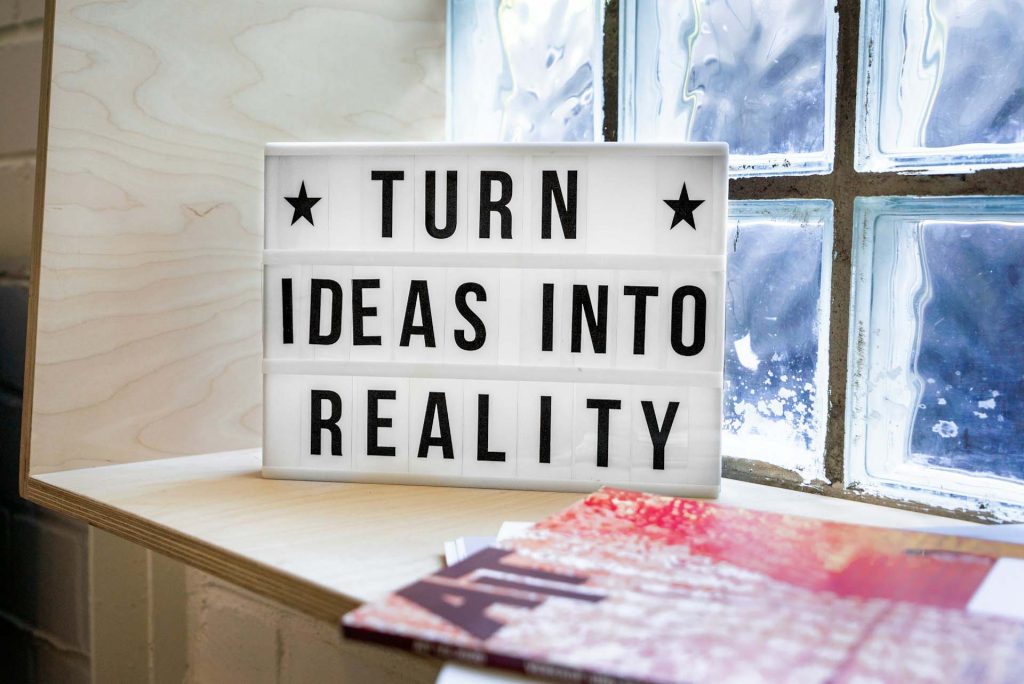
Other startups may even turn a profit on day one but remain small in scale. Or they may get revenue or profit from non-core services. For example, if you are creating the next big social media app, but you also create websites for customers while your app is under development. One factor is never changing: you are small, but you have plans to grow big.
So, good startup company ideas start small and can grow big. This is not true for all business ideas: some can’t start small, others remain small. We will focus only on ideas that start small and grow big in this guide.
What not to do
Before diving into the rest of the guide on startup company ideas, let’s have a cautionary section about what not to do. This is the most important section in the entire guide. It is important because you have many ways to succeed, but the ways to fail are relatively few, and you should know them in advance.
Most people grow disillusioned by their day job and want to escape from it. At some point, they start thinking “Well, maybe I could launch a startup. I will be my own boss, and life will be great”. Then, they go online and search for ideas to start their new business. If this is you, you are putting yourself up for failure, almost certainly. You want to create a startup to help others, not to help yourself. Making money in the process is just a by-product.
Imagine you have a specific surgery to do, and you go consult with multiple surgeons. You ask each why they have chosen to become surgeons, and why in this specific specialty.
The first surgeon tells you “You know, my uncle used to have this issue when I was a kid, and I remained almost shocked about the difficulty my family had to get him to professional treatment. There were not many professionals around, and he had to stay in pain for years before he could be operated. Even after that, the surgery was poorly executed and he had some minor permanent disability after that. I really wanted other people to have a different experience, so I set myself to become a surgeon and then master this specialty.”
The second surgeon tells you “After high school I wanted a job that could pay well, so I started to study medicine. In the end, I was unsure which specialty to pick up, so I looked at an article on Forbes ’The 20 best specialties to master in surgery’ and picked this one, which was the first”.
Which surgeon do you want to go to? And why?
From this metaphor, we can identify what not to do when coming up with startup company ideas:
- Do not pick an idea you are not passionate about
- Do not pick an idea where you have no expertise
- If you want to have co-founders (recommended), do not pick an idea not strongly supported by all co-founders
- Do not pick co-founders you just met and that you cannot trust or that you are not sure how to work with
This set of “don’ts” leads us to the “dos”, which are in the following section.
How to come up with the best startup company idea in the world
It may seem ambitious to “come up with the best startup company idea in the world”, even a little arrogant. But this is exactly what you need to do, and I am sure you are capable of that.
The beauty of this specialized economy is that it is extremely specialized indeed. So, you can pick something really specific and be the best in the world at that. There are virtually illimited things to do and there will be some that you can master to a level better than anyone else, and build a startup around those.
In the end, a startup company idea is a solution to a problem. Pick a problem you are really passionate about, that you genuinely feel pain from and want solved at all costs, in the best possible way. If this is a problem you have yourself, you can clearly see the benefit of what your startup is doing. You can see if you are solving the problem to a satisfactory level or not.
In other words, pick an idea you are ready to fight for. If you have co-founders, be sures that they will be ready to fight for it as well. But fight for it irrespective of your direction or involvement, be sure they share the same pain, and they would keep on fighting even if you were not there. This is the only way you ensure most of the alignment.
Note that I say to pick an idea that solves a problem, or pain point, that you have. Not a pain point that other people have. Of course, other people will have the same pain point, but the crucial part is that you have it. Only if you share the same problem you can be brutally honest if your company is delivering a good or poor product. This is how you come up with the best startup company idea in the world.
How to come up with startup company ideas
What are the factors to consider?
Most people just start coming up with startup company ideas. That is fine, however most of those ideas do not work in the end. Instead of focusing on the idea first, start to think about the factors you should include in your brainstorming. This will put some guardrails around your ideas, creating ideas that actually work for you.
Capital structure is the first consideration you should make. Where are you getting the money? If you have access to a large pool of investors or can borrow from banks, you can implement big ideas, at least bigger than the idea you could implement working 8h per week after your day job, paying everything by yourself. Here, especially at the start, consider also the realistic amount of time that you can apply to your startup project.

Hiring is another important factor. Who will work in your company? Most likely, it will be you and your cofounders, if you have any. If you need to hire people externally, your capital structure will influence this. Do you want to pay them in cash or in equity (that is, give them ownership over a part of the business)? What can you afford to do, and what do you want to do?
Related to hiring, we have skills. Which kind of skills are available to you? If you don’t know anything about Artificial Intelligence, then maybe you are not the best person to create the next GenAI unicorn. Skills are a form of resource that you have (or don’t have) that you can employ in your company.
Finally, you want to consider the market and regulations. Are you entering into a market that has high regulatory requirements, such as healthcare or food? How can you remain compliant with all these regulations? Consider this carefully, as highly regulated industries have high costs of compliance, and thus may not be the best place to start if you do not have deep pockets.
With these four pillars in mind, we are ready to introduce the three types of startup company ideas.
Three types of startup company ideas
When you create a startup, it will do one of three things. We call these the “Three type of Startup Company Ideas”.
The first type of startup is similar to a normal job. Here, you trade time for money. For example, you can have a cleaning company and go to people’s houses to do their chores. You can have a meal-prep business, where you prepare food for busy people. No matter what you do, what you earn is proportional to the time you allocate to it. This is easy to start, and it is also fairly similar to being employed by someone else. However, the main difference here is that you should focus on things that scale. That is, you should do things that you can teach other people, so that then they trade their time for money, and you get a fee. For example, you can start by yourself and then hire people to expand your meal-prep business.
The second type of startup is a retail company, that is, you sell something produced by someone else. Here you have a lot of options: physical store, online store, order in advance, dropshipping, white label, and the like. However, the gist behind this is that you sell something that was produced by someone else. You are a reseller. In this model, your main edge is often on the marketing side, as you need to be good at finding a market for the products you are selling.
Finally, the last type of startup company ideas is product development. This is also the model I find most interesting personally. In this model, you create and sell a product that did not exist. It can be a physical product, an online course, a service like pick up and delivery of laundry. But, in any case, you create something that did not exist. You define how this thing should look like, how much should it cost, and market it to other people. This is also how most successful startups have done: think PayPal, Facebook, Google, Uber, and so on.
Where to get inspiration
Inspiration about startup company ideas is not that hard to get. Ideas for your startup are all over the place, in the real world and in the online world. However, don’t look for ideas, look for problems.

For example, I was once on the highway heading off for a vacation. At some point, we passed a truck that had a tarp covering its payload, and that tarp was moving all over the place wildly because of the wind generated by the truck moving. I thought “this could really use some fastening system”. In the end, I did not pursue this as a startup idea, most likely because this was a problem to me seeing that, but it was not a problem for the truck driver who just did not care. But at least I saw the problem. Look for those kinds of things, problems big and small, and eventually you will find something worth creating a startup for.
Another important piece of advice is to ask people. You will get much better feedback and ideas if you ask people, rather than if you just look online. You can literally go to people and ask “What’s your biggest pain point?”, or, in case you want to be more specific, “What is your biggest pain point when you do X?”. Even better, if you think you have an idea about your target market, you can go ask people who represent that. If you are crating some app for lawyers, then go talk with real lawyers.
Ideally, you want to create something for a group of people, your target audience, where you identify yourself with as well. If you share their pain, you will be able to champion the solution.
How do you know if your idea will be successful?
Okay, at this point you may have come up with some startup company ideas. However, how do you select which one to pursue? Ideally, you want to go with the one that has the most chances of being successful, but how do you know which one it is?
There is no real recipe for this, nor we can predict the future. But there are some common sense items to keep in mind.
First, you want to be sure your idea has a unique competitive advantage. It is not enough to be unique, in fact you can create a unique product that nobody will buy. You need to have some advantage over the existing competition, that is you solve a given problem better than your competitors. This advantage should be unique to you, and only to you.
For a competitive advantage to be considered like that, it needs to be something that other companies cannot replicate, especially larger competitors. Since larger competitors will have more resources, your advantage needs to be something that is in conflict with what they do. For example, a large department store can produce a huge variety of clothes and keep margins relatively high because it has huge volumes, so costs are low. You can’t compete on variety or price. However, you can compete by creating bespoke clothes, made to order and tailored to your customers. For the department store to replicate this, it will need to change all its existing infrastructure, losing its current advantage.
In general, a startup will be successful if it has a competitive advantage that is not possible for bigger competitors. If you do not see why a larger competitor can’t copy your advantage, or even better why they aren’t doing the same thing already, then most likely this is not a good idea. It is an idea someone already tried, but did not work.
Some Startup Company Ideas for you
Online training
The first among our startup company ideas is about online training. This idea is simple: you take something you know well enough to teach, then start to teach it to others online. The good part of this idea is that is simple. The challenging part is that you need to be really good at whatever you are teaching.
However, if you know something that people want to know, you are in a good spot. If you don’t know, think if other people often gather around you when you are explaining something. If they do, then that is probably worth teaching, and some people may be willing to pay for it.
I like this idea particularly because it is easy to launch, and also easy to scale. To start, you could simply create an online course on Udemy. True, you won’t make much money with it, but you will see if people buy it, complete it, what works, and what does not work. Once you have established that, you can pivot to something bigger.
To do something bigger, you will need to create your own platform to serve content. You will want to include some mix of video, articles, and live streams most likely. The good part of live streams is that people feel more engaged and are willing to pay more for them rather than a pre-recorded content. They have the big disadvantage that you need to be there every single time. However, you can circumvent that. First, as you get popular you will start to fill all slots in your webinar. This is when you can probably increase costs.
Once you reach the point where you cannot increase costs any further, it is time to scale. You can hire other people to run the webinars. This works: hiring other people do to recorded content is not great, you will spend as much time on every single piece of content to teach them as you would if you did it yourself. However, with webinars, the content is produced multiple times. So, you teach once, and then they can deliver the same webinar over and over. Eventually, your business can scale almost to the size of a University, and you get a fee on every course.
In-person training
The in-person training is next up in our startup company ideas list. Really, it is quite similar to the online training startup company idea we just presented. In the end, the business model is not different at all, but instead of doing online webinars you do in-person events.

In-person events have different benefits and challenges. The obvious part is that you need to find the appropriate venue to host your event, and this will have a cost. You then need to manage both the venue and the attendees: you want to tell your attendees where the venue is, as they often need this information to decide if they want to buy the course. At the same time, you don’t want to book the venue until you know you have enough attendees to repay it. While this is “just” a logistical challenge, it is something you will have to manage.
You also have less flexibility regarding the number of attendees: once the room is full, it is full. And your audience is limited to those who can reach your venue. If you have your course weekly, or with many lessons over a long period, you are limiting yourself to your city (until you open other branches).
Yet, the big benefit of in-person is that you can do things that won’t be possible online. For example, you can do a cooking course, some physical activity, and all sort of experiences that require a tangible component, and are not just mere “knowledge transfer”.
This idea is slightly more difficult to start than online training. Here, you will still need to get your venue for the first trial, there is no such thing as a “Udemy for offline training”. Even if you did the first training online, you lose all the benefits that made you choose the in-person approach in the first place.
Niche e-commerce website
We couldn’t make a list of startup company ideas without mentioning e-commerce. This idea is very broad, and it includes any flavor of “selling online”, whatever that means to you. If the customer goes on a website (or app), select a product and buys it, that’s e-commerce. It does not matter if the product is physical or digital.
Yes, this category includes dropshipping. However, dropshipping is not a startup company idea. It is just an approach to logistics and fulfillment. Imagine this startup pitch “We ship products using FedE”. You will think there is nothing special about that, and what are the products anyway? Why should I buy them, regardless if they ship with FedEx or any other company? You should think the same about dropshipping.
Dropshipping simply means you have no inventory. In a traditional retail operation, whether in a brick-and-mortar store or online, you typically have some sort of warehouse where you stock products that wait to ship (or wait to be ordered). As soon as you receive an order, you can ship it out to your buyer. And, in parallel, you make orders to your suppliers to ensure you never run out of stock. The typical challenge is that your customers order in units of 1, and you need to order to your suppliers in units of 100, 1000, or more.
The advantage of this “traditional” approach is that you have fast delivery to your customers. The disadvantage is that you may end up with some products that never sell, that you paid for to your suppliers. If you want to take it to the next level, you can consider have multiple locations for your inventory, close to your customers, to have faster and faster delivery. And of course, the more you do that, the higher the price.
Dropshipping resides at the opposite end of the spectrum. With this approach, you have no inventory at all, your supplier ships directly to your customers. However, shipping takes much longer and returns are a huge pain to handle. So, dropshipping works for products customers can wait for a long time and that have low return rates. Which is almost never the case.
In any case, if you have an e-commerce (whatever logistic technique you use), and sell products created by someone else, your main value add is the marketing side. You will spend time making sure people know the product, understand it, and want it. Considering you did not build it, and if the supplier disappears all your work is for nothing, is this something worth doing? Most likely, it is not.
It is much better to create your own product. Then, the e-commerce website is just a byproduct: your main business is making and selling a product, the e-commerce website is just a channel through which you do that.
Content creator
We could not make a complete list of startup company ideas without mentioning the content creator industry. You probably know this already, as you consume their content daily. Arguably, since this article is “content”, you are reading something created by a content creator right now.
This type of startup company idea is somewhat simple. You want to create something that people need and want. Much like the e-commerce website, you need to target a specific niche to be successful. You need to pick something very specific and be so passionate about it, and so good about it. This is because only if you are the best people will start to listen to you. It is similar to creating a product, except here you are creating content.
We could even dare to say that you are creating a product, a digital product. Even more challenging, your product is perishable to some extent, like bananas that will go brown after some time. Especially if you use social media, the content you create will be on display for some days and then virtually obliterated by the algorithm.
If you want to do create some startup as content creator, you need to be the best, start to target one specific platform, and produce as much content as possible (as long as the platform can take it without penalizing it). Try to focus on content without your face, or your face exclusively: you are creating a brand, not a personal brand. This is important, because if you want to scale this you want other people to run this operation on your behalf.
Create your own software
Finally, a special note about creating your own software. This is what most startups are doing, so it was a must in our list of startup company ideas. With software, we mean something really generic: apps, virtual reality, videogames, productivity tools, and more. If you write code to create it, then it counts as software.
The beauty and most enticing part of this type of startup company idea is the scale. Potentially, you can create a software once and then sell it to 1, 1k, 1m, or 1b people without any change in the software. Of course, this is an oversimplification, but it shows that the growth potential of making software is virtually unlimited.
Writing software is the same thing as creating any other product. First, you need to be good about what you do, and have the skills needed to create software. Second, you need to have a real pain point and be able to solve it with the software you create. Only if you do your software will succeed. If you do not, you may try to genuinely address a pain point, but you won’t know if the new feature you are developing is core to solving customers’ pain, or if it is just an addition of “bells and whistles” (that is, it does not move the needle, it is useless).
Conclusion
Additional resources
If you are looking for startup company ideas, then the resources I am linking below will be able to help you.
- Roadmap Development guide
- Programming Ideas
- How to select a project
- Inc.com magazine
- Entrepreneur magazine
If there are some other helpful resources, share them with me (see below) so that we can add them here and make this page more helpful for others.
Connect and get help
Hopefully this guide gave you some introduction to startup company ideas. If you made it to the end, I would appreciate if you could connect with me on LinkedIn. Just mention you have found me through the article on startup company ideas on a personal note, and I will accept your request.