This generative AI tutorial will explain you how to use generative AI most effectively. After reading this, in fact, you will be able to get the most out of ChatGPT and similar tools, like Google Bard. With this, you will probably be more effective than having a human personal assistant.
Let’s see immediately how you can be more productive with Chat GPT in this generative AI tutorial. Unlike other guides that give you non-actionable generic advice, such as “be specific”, here I will focus on things you can actually do right now to be more productive with AI.
Generative AI Tutorial (Chat GPT)
In this entire generative AI tutorial I am using Chat GPT, as it is the most popular tool most people are familiar with as of May 2023. There are many more, and those tips will work with any other tool.
Provide an Incipit
Generative AI models are trained on words, and the more data they have, the better results they produce. Therefore, if you ask something to chat GPT it will produce some sort of result. Yet, if you provide your AI with an example, it will produce richer results. For example, if you are asking your AI to write you a blog post, you can write either the first paragraph, or the summary of the post.
Look at those differences, in the first example we don’t provide much context or incipit, in the second one we start the work.
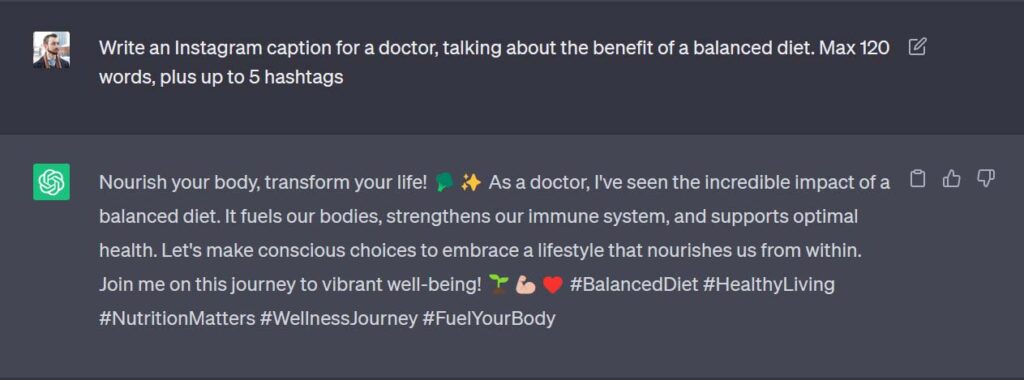
Here’s the much better version.
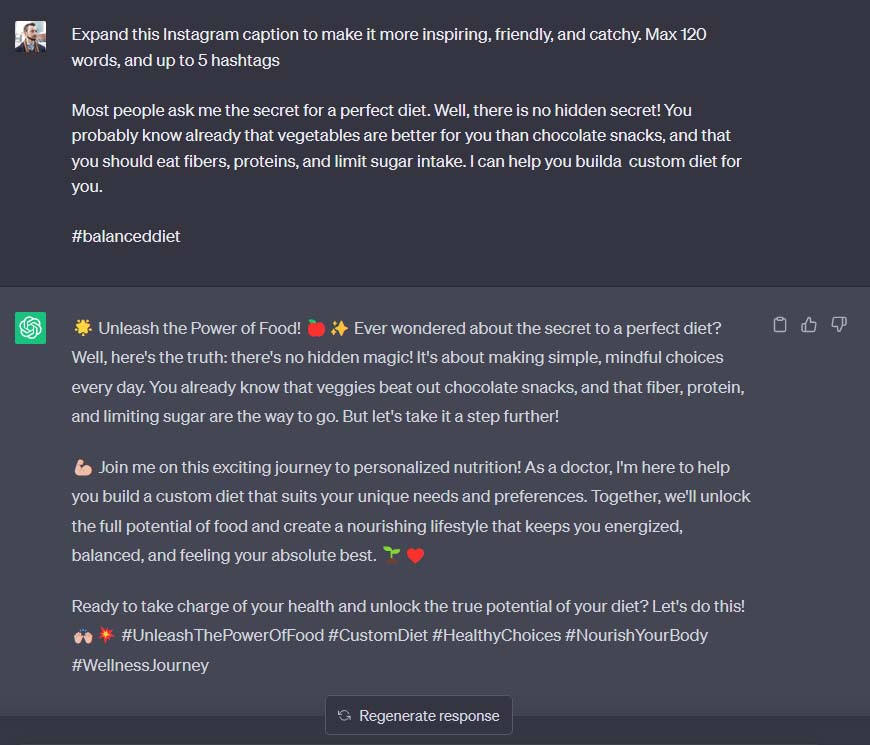
Now, let’s take your generative AI tutorial one step further. I know that sometimes it is hard to come up with the first piece of text in a book, essay, or even a post. What you can do is ask Chat GPT to generate that, then edit it yourself, remove the parts that you don’t like, and then give it back to your AI asking it to make it more “something”, such as professional, friendly, warm, scientific, and so on.
Use it for Input, not for Output
An important point of this generative AI tutorial is that generative AI models aren’t still ready to produce the output you deliver to your customers. In other words, you should not ask Chat GPT to write a blog post for you, but rather help you out with laying down the structure, finding out the content, and maybe drafting it, but you should be the one to polish it as a human.
Think of tools like Chat GPT as your personal assistant. A successful executive will have her assistant book flights, take notes in meetings, but never make business decisions on her behalf. Treat Chat GPT in the same way.
This is also a more efficient use of your time. If you keep poking Chat GPT on specific parts of the answer, eventually it will get it completely right. That will take much more time than if you just edited the text yourself. Don’t get caught in the fascinating (but unproductive idea) where you ask Chat GPT to do things you could do quicker and better, just because you want to do one copy-paste at the end instead of editing.
Simplify the News
Have you ever read a piece of news that was too complicated to understand for you? You can ask Chat GPT to make it easier to understand, and this is probably one of the best uses of this generative AI tutorial.
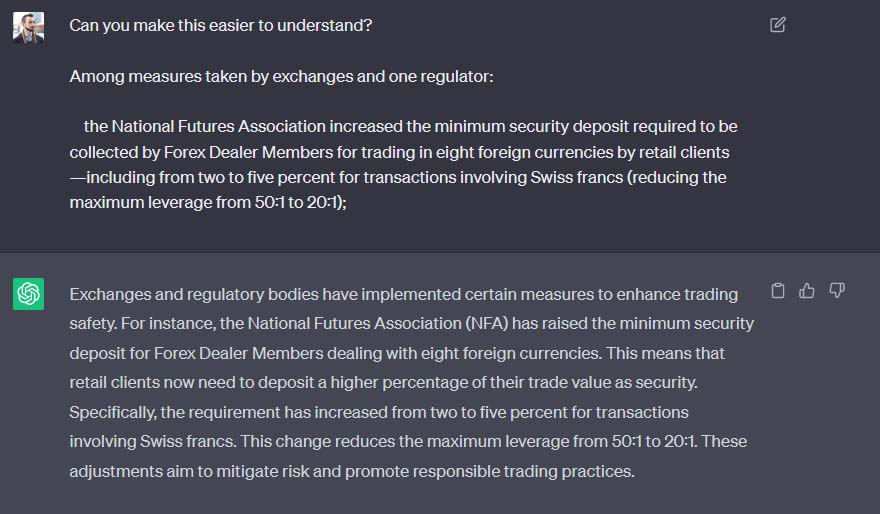
You can also ask this in various forms, such as removing the jargon, making it easier to understand to people outside the industry, rewriting that with an analogy, add an example of what’s written – everything you need to better understand a concept.
Summarize the News
Along the lines of the previous generative AI tutorial, we can also summarize the news. Sometimes you have a large body of text and you are unsure if it is worth your time reading. You can ask a summary of Chat GPT. If what you read is famous, such as a book, chances are you can just ask for a summary of that book.
Here, the advice is to tailor the summary the way you want it. For example, you can ask for the key topic in a bullet-point list, tell how many words you want to read, or both.
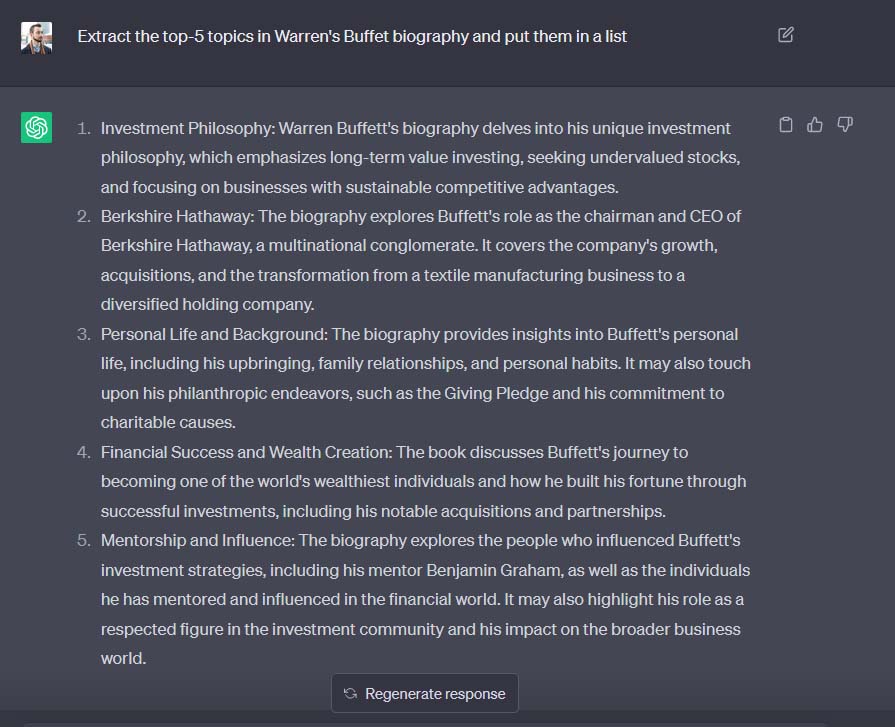
Connect the Dots
Sometimes you have a bunch of ideas and you are unsure how they play together, or if they do at all. You can ask your generative AI model to find connections, correlations, or just make sense of those items. If it can’t find some correlation, it will simply tell you the are unrelated.
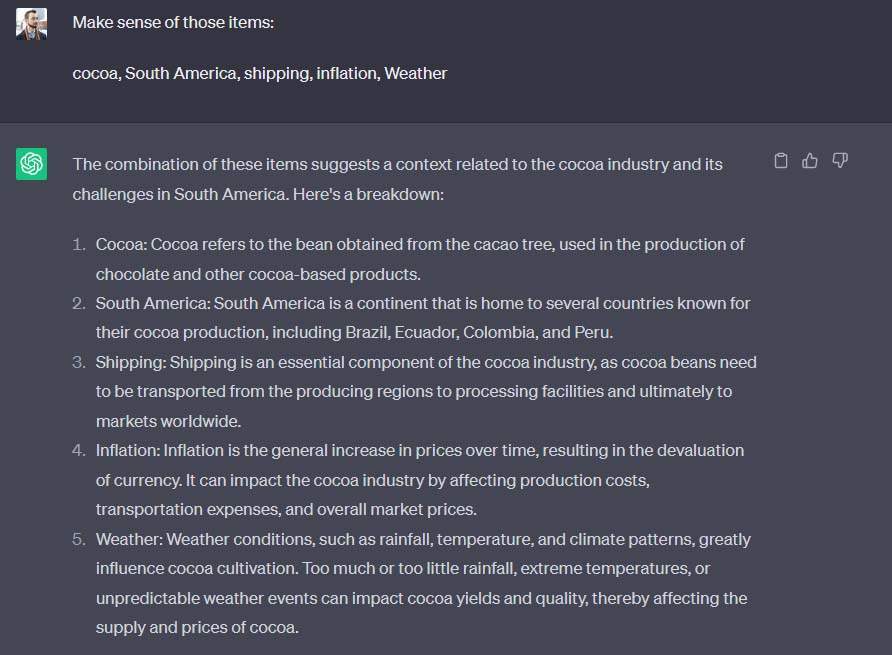
This is a great approach to use for brainstorming. You can just jot down some ideas and see what comes out of them. Another variant is to ask related ideas from a list of words or phrases. I often use this to find tangent topics I may be interested in writing about for my blog, by providing a list of topics I am already confident about.
Go Step-by-Step
Another key takeaway from this generative AI tutorial is to go gradually. Don’t ask your AI to write the next New York Times best seller. Instead, start gradually. For example, start by asking for a book idea, tell it what you like and what you don’t, a then ask to expand that into a list of topics to cover. Tweak that, and then ask to draft a paragraph for each topic, and so on.
Approach everything as a pyramid, decomposing it layer by layer, each layer going a little more in depth.
Generative AI Tutorial Summary
If you made it here, you are probably a champion of Chat GPT and Bard, or maybe some other tool of your preference. Here’s a list of tips we covered in this tutorial that you should consider.
- Provide an incipit, summary, or sample
- Use it as a secretary and not to produce the final deliverable
- Ask it to simplify a piece of text, making it easier to understand
- Ask it to write a summary of a long piece of information
- Use it to spot patterns and correlations between apparently unrelated items
- Use a pyramid approach, start high-level and then go deeper
If you are interested in generative AI, my suggestion is to dive deeper into an article that speaks about the models and technologies that power things like Chat GPT.