So, you want a free GPU. Let me tell you how you can get one. Before we start, if you want to get a free GPU to run your games, this article can’t help you. Instead, if you want a free GPU to run software, write your own algorithms, and experiment with machine learning, this will tell you what you need to do. Let’s go get our free GPU now!
How to Get a Free GPU for Coding
What Will You Need
To get a free GPU to run your software you will need just a few things, which either you already have, or you can get for free (except the device, but I assume you have it already).
- A device with a browser: ideally your PC or laptop, but any tablet or mobile phone can work as well
- A Google account
- An Internet connection
If you have all those, you can get you free GPU now.
Getting your Free GPU
To get your free GPU, you simply need to go to Google Colab and start a new notebook. In such a notebook, you can run your code, and this code can get access to a GPU. However, by default Google Colab does not come with a GPU, you will need to request to have one associated with your notebook. No worries, this is still free and easy to do.
Google Colab is an online platform where you can run Jupyter notebooks. These notebooks are a mix of text and code, but unlike a normal notepad where the code is just shown as an example, with Colab the code you write can actually run in an environment online (thanks to Google).
Such environment does not have a GPU, because for most scripts you won’t need one. That is not the case in case you are experimenting with cryptography or machine learning (and especially deep learning), that run much faster on a GPU. So, once you open your notebook, go to Runtime > Change runtime type and here select GPU.
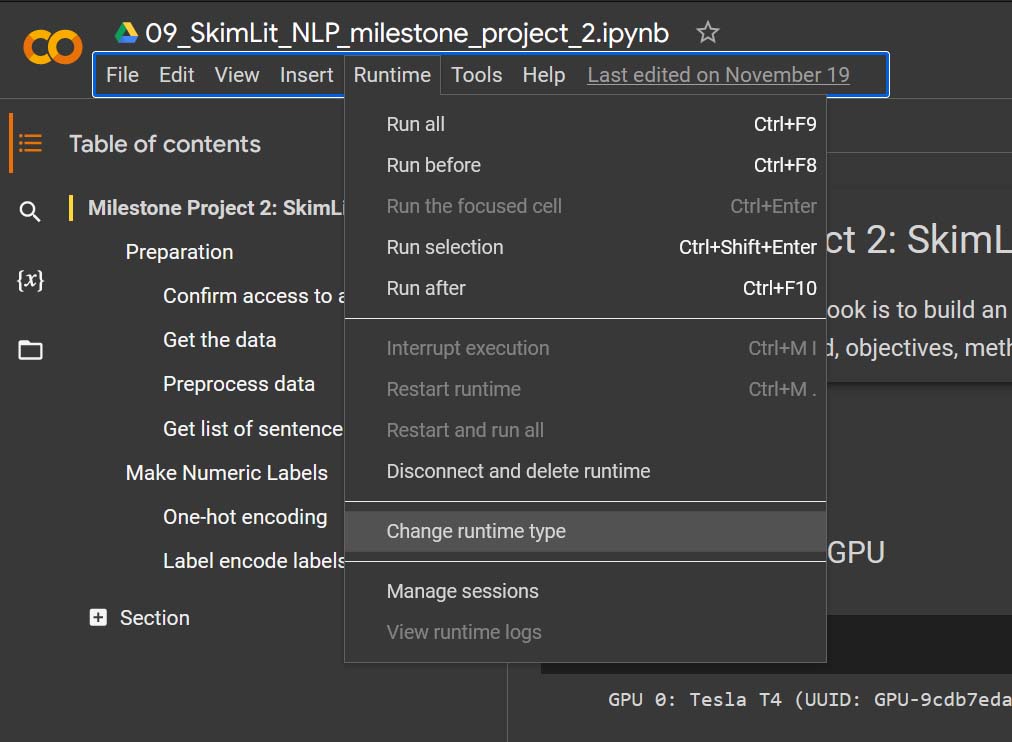
Congratulations, you now have a GPU!
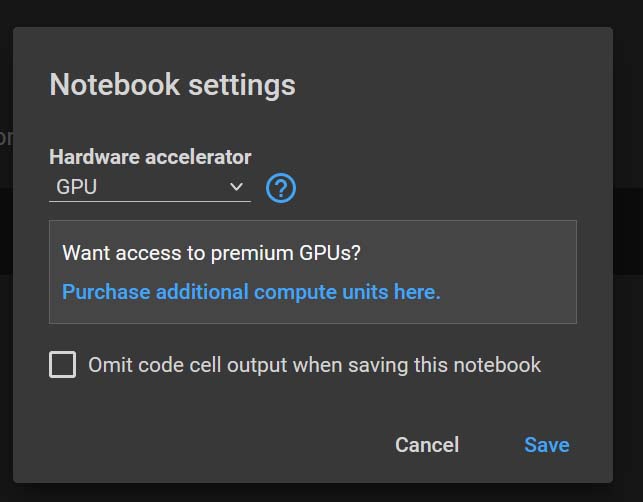
To see your free GPU has loaded, you can run the following script inside Colab. In our example, we see that we have a NVIDIA Tesla T4, really not bad (as of 2022, when this piece was written).
!nvidia-smi -LAnd here we have the result.
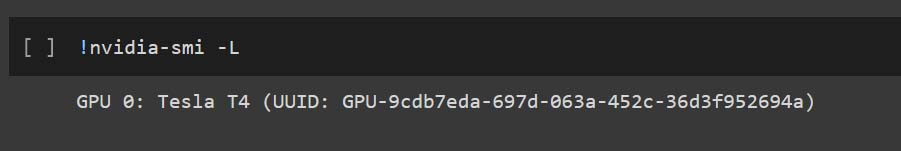
Other (Almost) Free GPU Options
If for any reason the free GPU that comes in Colab is not what you were looking for, we still have some cheap options to experiment with a CPU. Those are cloud services, platform like Amazon Web Services or Microsoft Azure.
In such platforms, you can rent a virtual machine by the hour. You can thus choose to have one with a specific GPU requirement, and then launch it only when you need to execute and test your flows. Depending how much you use it, it will cost you anywhere from a few cents to a few dollars.
Free GPU For All
In summary, getting a free GPU is not that hard. Just go to Google Colab, spin up a new notebook and change its runtime type. Just one remark, if you abuse this free GPU Google may decide to temporarily limit your usage.
If you are here, you are probably passionate about deep learning or coding in general. Check out how you should learn TensorFlow today. Of course, it is a little pretentious to say that you will be able to fully learn TensorFlow in one day. Still, you will get started on the right foot. In fact, since machine learning and deep learning are somewhat different from traditional programming, most people just put off learning to someday. There is no someday, do it right now.