This is the ultimate guide to web development programming languages. Even if you are no programmer or coder, here you will find everything you need to know which language can do what, and how to start learning. In fact, if you want to start learning web development, this is the place where you start.
Before we can start discussing web development programming languages, we will spend just one paragraph to give you more context on the web world.
The Roles in Web Development
What are Web Apps?
Web development is about creating web applications: that is, an application that is served through the web. The opposite of that is a local application, something that runs exclusively on your computer, smartphone, or device. Most of applications must be based on the web by nature: Instagram could not exist if your smartphone can’t pull the latest feed of your friends. Any chat application would not make any sense if it can’t communicate with other people. Even a simple banking app will need to connect to the bank’s servers to show your balance.
A web app is any sort of application that runs on multiple devices that communicate with each other over the Internet.
There are some niche fields where local applications make sense: for example, in industrial machinery you can have a programmable controller that orchestrate how a machine in a factory works. But even there, the benefit of connecting that to the web, collect data and do statistics are massive: that’s Internet of Things (IoT).
So, basically any app needs to connect to the web. It is no surprise that web development is booming, and so are web development programming languages.
Client-Server and Frontend-Backend
For an application to run on multiple devices, you need to write the software for it to work on multiple devices. Typically, you write one piece of software for each type of device (or operating system) where the app must run. You will write a web version that runs in the browser, an iOS version for iPhones and Apple devices, an Android version for Android devices, and so on.
Most notably, you will need to write a piece of software that runs on a server. The server is the “master” of everything, and it gets this name because it “serves” the other apps. When the Instagram running on your phone asks for the latest feed, it will contact the server that will reply something like “sure, here are the latest posts”. The server is always there, always on, ready to be serve requests when those are made to you.
On the other hand, devices (and software running on them) that make requests to the server are called clients. You can create many different clients for the same web app (e.g., web, iOS, Android, Windows, Fire OS etc.) that all connect to the same server. This is because you don’t really care what device is a user connecting from, you want to provide the same features and experience to everyone.
With the client-server concept in mind, we can now explain frontend-backend. Frontend is what is in front of the user, whatever part of the app the user can see. Backend, instead, is what exists behind the scene, that the frontend communicates with to make the whole app work.
In most cases, frontend and client mean the same thing, and backend and server mean the same thing. However, this is not always the case. In larger application, the server-side infrastructure is quite large, and involves multiple servers with different roles. In those cases, you may have a server that is tasked to reply to user requests. Then, this server reaches back to other servers, such as a database or other APIs, to collect more information and process the request. In those cases, we may call it the frontend server, to distinguish it from the frontend in the client (user’s device).
Why all this matters when learning web development programming languages? Because frontend and backend are written using different languages. Therefore, based on the kind of app you want to create, learning a language rather than another can be advantageous.
Full Stack
If you are approaching web development programming languages, you may have heard about “full stack” or “full stack development”. That means a single developer takes care of the full stack, of all the components needed to create the application: the frontend and client, and the backend and server.
Most small companies will search for full stack developers indeed. This is no surprise, as most applications are simple enough to not require extreme expertise on either backend or frontend, so a person that can do a little bit of both is desirable.
For larger apps, however, you may want specialization. The truth is, most developers are full stack developers: they have the skills needed to create an application end-to-end, on their own. Yet, they also have some area of expertise where they excel, and they tend to prefer working on one side of the stack rather than the other.
So, now that we know all this, we are ready to answer the final question: what web development programming languages should you learn? And in which order?
Web Development Programming Languages to Learn
If you want to approach web development, but you are unsure where to start, you should learn those programming languages in this order. If you know already which kind of app you want, just keep reading as the explanation of every language will make it clear if it is good for your use case.
1. JavaScript and NodeJS
JavaScript has become the most popular web development programming language, and programming language in general. This is because it is so versatile, and it can run on most platforms – including your browser.
You should learn JavaScript first because it is good for both the backend and frontend, and it is relatively easy to learn. If you want to create an application with no graphic interface, that you can call as a command in the terminal, then you don’t need any other language: JavaScript will be enough.

So, I am really advising for this language to start because you can have a functioning app that does something pretty quickly, without learning any other language. When searching for a tutorial, focus on NodeJS tutorials. In fact, if you search just “JavaScript”, you may end up learning how to use JavaScript inside the browser. That is a good place to start, but you want to be able to create a (backend) app that persists on a computer or server.
One more important point to mention about JavaScript is that it is the only language that you can send to the browser of your website visitor. All animations you see on websites, things moving, and even things loading dynamically such as the Instagram feed, are done with JavaScript. You need to learn JavaScript.
2. HTML
HTML is short for Hypertext Markup Language. Unlike JavaScript, it is not a “real” programming language, because it does not tell the computer or server a set of instructions and tasks to do. Rather, it is used to define “what is what” in a text document.

All the web pages you see when browsing the web are transferred to you as plain text. But they do not look like plain text at all, because they are written using HTML. This language basically tells how the page should be rendered, defining “this is a title”, “this should be a bullet list of items” and so on. It defines “what is what”.
Learning HTML is important among other web development programming languages because it is the foundation for user interface in web apps. There are more advanced languages as well, but they all build on top of HTML. This is the same language used in all websites, even if they are static or if they are not web apps, so it is a must-learn.
If you know JavaScript already, you will be able to integrate it immediately into your HTML app to make it interactive and work with the backend (you will write some JavaScript that runs on the server, and some other that is sent to the client alongside the HTML and then interacts with the backend)..
3. CSS
CSS is short for Cascade Stylesheet, and it is another pillar in web development programming languages. This, as you can imagine, is about style.
CSS builds on top of HTML, and contains a set of rules that define the appearance of each items. For example, you may have a rule that tells “you know all those list items in the page? Font should be Arial 12, text should be red”.

Sometimes, people get confused on the difference between HTML and CSS. HTML is about defining the role of each item (is this a title? Is this a link?), while CSS is about applying a presentation style to each item, based on the role or regardless of that. It is not uncommon for CSS to have a rule that defines how a link to another page should look like. Then, every part of the page that is marked as link in HTML, will get the appearance from CSS.
With JavaScript, HTML, and CSS you are good to become a full-stack developer. Potentially, you do not need any more languages. But why stop here?
4. Java
Java runs on Android: the apps on your Android smartphones are written using Java. So, if you want to extend your app to mobile devices, this is what you should learn. I advise to start with Java first, rather than Swift (used for iOS), because developing for Android is much easier, and has a lower barrier of entry.
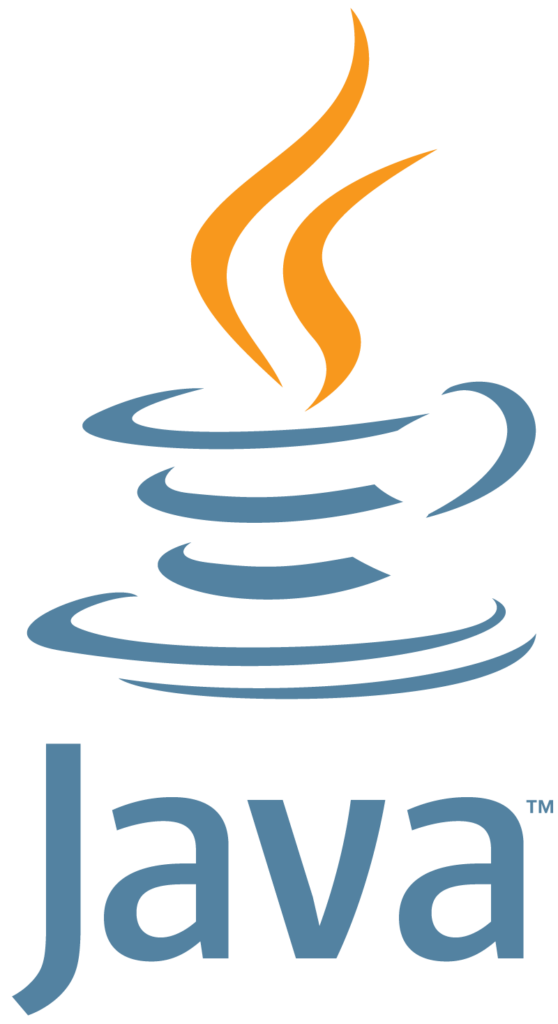
For starter, any system – Windows, Linux, or Mac – can be used to create Android apps. Publishing apps to the Google Play store is also relatively cheap (25 USD one-off payment), not to mention that Android phones are much cheaper than iOS, and so testing is easier.
Then, considering that Android is the most widely used OS when it comes to smartphones, it has a large community of developers, so learning it will be fairly easy.
5. Swift
Swift is your counterpart for iOS: if you want to create an app for iPhone or iPad, Swift is the language you should learn. Personally, I find it much more elegant than Java, and also easier to learn if you come from the world of pure web development (JS, HTML, CSS), but this is personal preference.
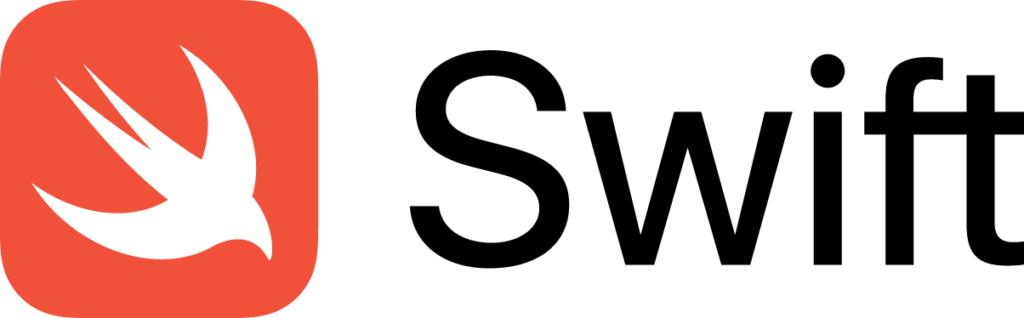
Learning Swift is not enough of course, you need to learn iOS specific commands (for example, how do you create a setting menu? How do you show a pop-up message to the user? How do you send a notification?). This is true also for Java and Android. Yet, since Swift main purpose is to create iOS apps, all tutorials you will find will provide you more explanations on iOS-specific commands.
This is not really the case with Java, as it is used for many other things that have nothing to do with Android.
6. PHP
Most people will hate PHP, and will not even consider it valid among web development programming languages, because it was popular many years ago and it does not enforce any particular structure. Since no particular structure is enforced, it is easy to break things if you don’t know what you are doing.

But the truth is, most sites still run PHP today. This is because PHP web servers are incredibly cheap to run and widespread. Furthermore, WordPress, the most popular content management system, is based on PHP. If you want to work with websites, rather than pure web applications, then PHP is the language to learn.
I suggest any developer to learn PHP actually. This is because, at some point, you will be tasked to migrate some legacy app that was based on PHP to another language. Yet, remember that PHP continues to get update and it is a valid programming language to create modern websites. It is used on the backend only.
7. SQL (and MySQL specifically)
If your app uses a relational database, then you should learn SQL. SQL, short for Structured Query Language, is not strictly part of web development programming languages. But is the language you use to ask things to a database, such as getting data out of it, adding more data, or updating existing data.

Relational databases, the ones using SQL, are not the only option you have. Alternatives such as MongoDB or DynamoDB that do not require SQL are viable most of the time, but they have a different purpose. If you want to ensure immediate consistency and lock (i.e., there is no chance a record gets altered twice, or gets read while it is being altered), then SQL-based databases are the way to go.
Among those, the most popular in Web Development are MySQL or PostgreSQL. Both are free.
8. Python
Python is another option for the backend, with popular frameworks such as Django or Flask to make hosting websites easier. Python is one of the easiest programming languages to learn, and while it was not originally designed to create backends for web apps, it can do that well.

Python is mostly used in software pipelines (like Continuous Integration and Continuous Deployment). In general, if you are creating an app that “automates” things, Python can be a good choice.
9. Rust
Rust, or its WebAssembly component specifically, it is one of the most modern option. It is designed to run “low-level” tasks that are resource heavy in an efficient way. Considering that JavaScript or Python have high levels of abstractions, they are less efficient to perform some simple repetitive tasks.
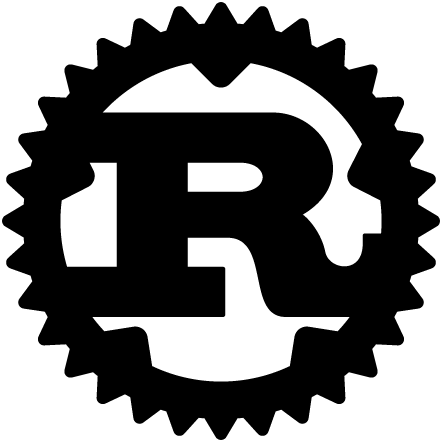
Rust focuses on performance instead. And it is designed to integrate with JavaScript, so that you can have your whole app written in JavaScript, and only the modules that are processing-heavy use Rust.
Web Development Programming Languages in Summary
Long story short, there is no good or bad way to learn web development programming languages. In this page, you saw 9 languages that you can use to work with slightly different parts of the web. Find the best one for you, and start learning.