If you are considering becoming a full stack developer, having the right software is a great place to start. But, where do you start? Full-stack is about many technologies, so you may need many apps. In this post, we will see what software every full-stack developer needs. And, of course, all the apps we will see are free!
Furthermore, if you are just starting with full-stack, this is the right place to be. Just install all the software you’ll see below, you will need it!
Coding Software
Here we will keep things simple. In fact, you have many editors (IDE) you could use, but if you are minimal you will do just fine with the ones below. You will love it.
Microsoft Visual Studio Code
Microsoft VS Code is a powerful software available for Windows, Mac, and Linux. It understands pretty much any language, from C# to PHP or Javascript.
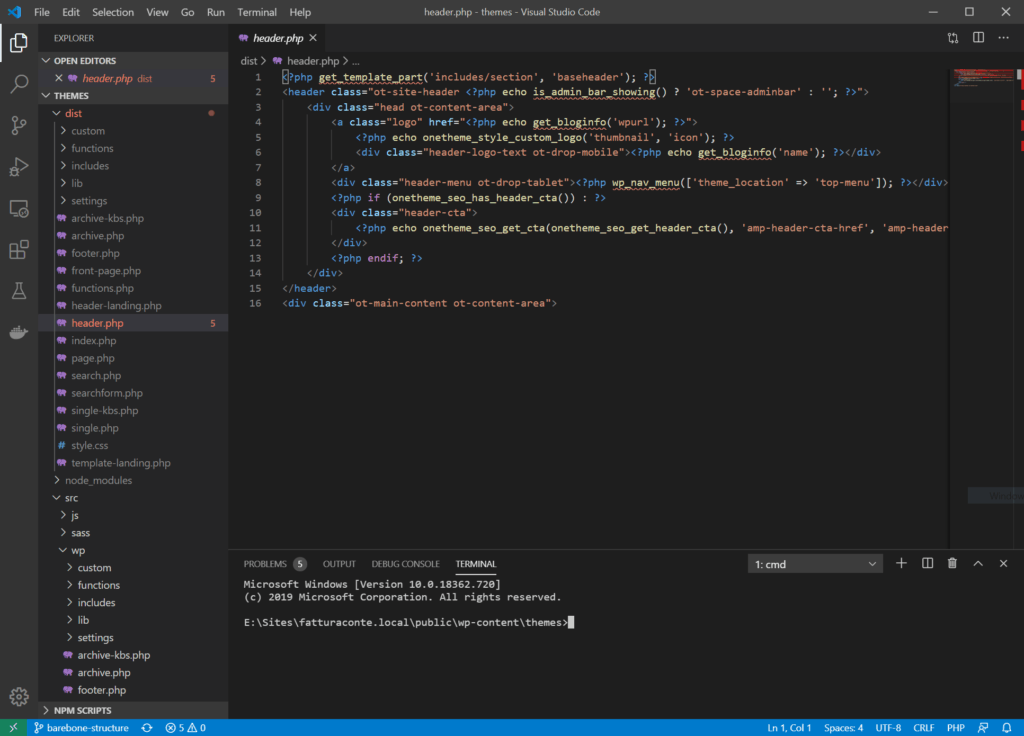
I love this editor because it is lightweight and understands literally any language out of the box. And, if it doesn’t natively, you can always install a plugin (for example for Vue.js files). Installing a plugin is painless, like downloading an app from the Google Play Store. Directly in your editor, you go in the plugin tab and search for the plugin you want. Then, you click “install” and the magic happens. You don’t even need to restart it.
Furthermore, Visual Studio Code is elegant and allows you to write very good code. It supports git natively, and you can configure it with a JSON file, which is fairly convenient if you are a developer.
Oh, did I say that it is completely free? You have no excuses, download Visual Studio Code now from here.
When you install it, my suggestion is to associate all possible extensions to it by default. And, most importantly, add the context menu options for folders and file. In this way, regardless of the file format, you can open any file in VS Code by right-clicking and selecting “Open in Visual Studio Code”. And the same goes for entire folders!
Notepad++
Notepad++ is something you always need. Without even thinking, I always install it every time I have to use a new computer. This nasty little software has been around since 2003, and these days it may seem somewhat ugly, but it gets the job done.
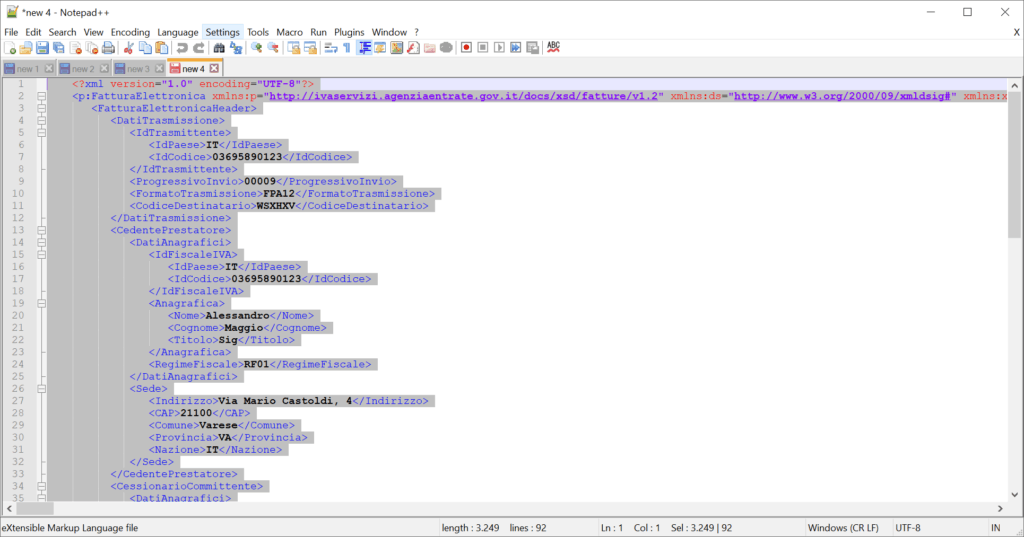
This is the most lightweight editor you can find. It is even lighter than Visual Studio Code, and it starts up in milliseconds. However, you don’t want to use both in the same way.
In fact, you probably don’t want Node++ to manage your projects. You want to use it to take quick notes, open files on the fly, or manipulate them quickly. It really does a good job at that, as it carries some nice features.
For example, if you drag your mouse vertically while holding left click and ALT, you will duplicate your cursor on multiple lines. Then, everything you write will appear on all the lines. Useful if you want to manipulate files faster!
So, download Notepad++ here and, when you install it, don’t forget to enable “Open with Notepad++” in the context menu.
Servers and Databases
Did you know you can easily turn your PC into a server? Of course, hosting a public website on your PC is not a great idea. Actually, it is a very bad one, particularly for security reasons. However, hosting a temporary website that you access locally for tests on your PC is pretty good. Every developer does that.
But to run server code, you need a server engine. Some kind of application that processes the code and can understand it. Well, you can run a web server virtually with any language, but today we are speaking about full-stack. A full-stack developer won’t just any language, so let’s see what we should get.
XAMPP (PHP + MySQL)
Every developer starts with PHP + MySQL. This duet is the easier one to create, learn and implement, and that’s why it has been so popular. You can install both PHP and MySQL if you install XAMPP, and I suggest you do it.
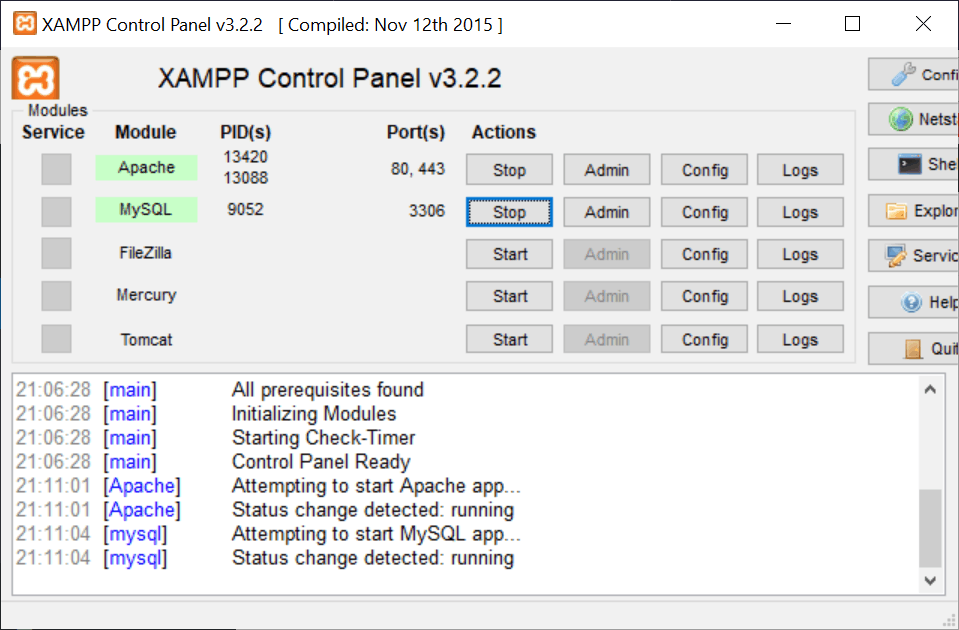
However, unlike previous apps, this one runs on Windows only. If you are on Linux, or on Mac, you should install from the terminal Apache and MySQL separately.
At this point, you may ask: okay, but I don’t plan to develop with PHP, why do I need this crap? Well, my friend, this is a good question, and the answer may vary. So, instead, let’s see the reasons for installing XAMPP.
- You have apache, it allows you to be familiar with web server configurations, something you often have to do as a full-stack developer
- MySQL comes included for free, and any application gets a database
- PHP comes always handy if you want to run a quick website
It doesn’t even occupy much of disk space. So, it is time to download XAMPP as well from here. And, here’s a great bonus for you: a complete tutorial on how to install PHP on Windows (with XAMPP).
Node.js and npm
Originally, Javascript was useful just do some animations in web pages. And it was pretty bad code as well. However, this has changed, and now you can run a reliable web server with Javascript. But you need an engine to do it.
Node.js is the engine that runs Javascript code on the server-side. Since Javascript is one of the preferred languages for cloud and serverless development (modern technologies), you want to try it.
Installing Node.js is easy, just go to the Node.js website and hit the download button.
Once you finish the installation, you can call Node from the terminal prompt. For example, to check the version you use node --version. Remember that Node comes natively with NPM, the Node Package Manager. This other CLI tool is amazing, it allows you to manage dependencies for your javascript project easily. Check the version with npm --version.
C:\>node --version
v8.12.0
C:\>npm --version
6.12.0
MongoDB
Don’t we all love modern technologies? If you think your tiny hello world application will end up having billions of users, you can’t rely on a cheap MySQL database. You need something that can scale up pretty decently. That’s where NoSQL comes in, a different database paradigm. And, the leader in this space is MongoDB.
When it comes to MongoDB, we need to download the MongoDB server and a way to interact with it. Fortunately, we have a very nice graphic interface to do that, MongoDB Compass.
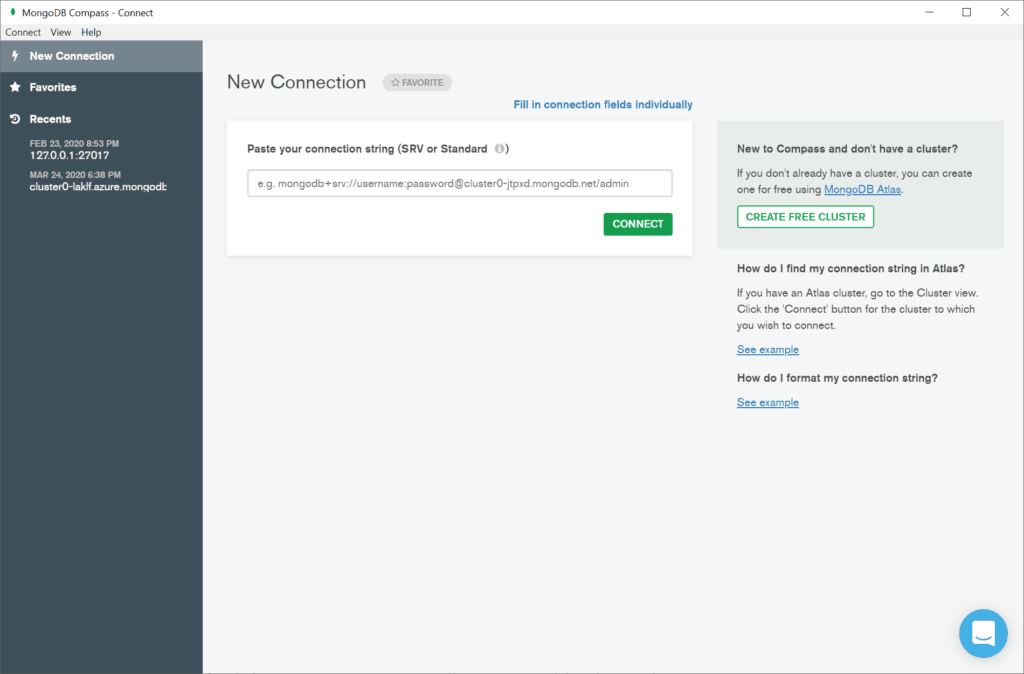
And here’s an even better bonus for you. MongoDB offers a free online database of 5GB for everyone, so technically you don’t even have to install the server on your PC. You could simply sign up and use the one in the cloud. However, for testing, it is often better if you have it on your PC.
Note that, if you want, MongoDB comes in a paid Enterprise version, in case you want premium support. That’s not likely in most cases, so you can get the community edition. It is exactly the same, but without support. The right choice for any developer.
So, start by downloading the MongoDB server from here. Then, download MongoDB compass from here. And, finally, check out this quick MongoDB tutorial to help you start immediately.
Browsers
In the end, a full-stack developer creates web applications. How do the users use them? Through a web browser. So, in short, you should have them all.
You will need to have more browsers than the average Joe to test your applications. Most people use Chrome nowadays, but you should install Firefox and Edge as well. Actually, if you are on Windows you should already have Edge. If you are on Mac, you will have Safari instead.
Yes, in case you are wondering, you don’t need Internet Explorer anymore. That’s just a thing from the past, dropped even by Microsoft. We just don’t develop for IE anymore, almost no one uses it. But, in case you have customers, maybe it’s best to check with them.
If you need the links, here you can download Chrome, and here Firefox.
Do I need other full-stack developer software?
So far, we covered two types of software for a full stack developer. We saw software for editing code, software for running it, and databases. Well, that’s pretty much what a full stack developer does, after all.
But you may need something more. Again, every full-stack developer should tweak its software to its need. So, it all depends on the applications you create and the way you create them. Let me give you some quick suggestions.
If the previous were requirements, those are up to you.
Cloud shells
This is not strictly a software for full-stack developers. Not all the time at least. Yet, if you want to deploy your code in the cloud, maybe in a serverless platform, you want to control that platform.
Depending on your cloud platform, you may consider things like AWS CLI or Azure Shell. You don’t install the Azure Shell, you access it directly online from here.
Full-Stack Developer Software and DevOps
If you are into DevOps, you may need some additional software for testing. This is especially true if you are not much into serverless yet.
Most DevOps processes involve Docker containers, so you need a way of running and testing them. To do that, you will need to have:
- Docker to actually create and run containers (download link)
- Kubernetes to deploy your containers, so that they came to life (download)
- Helm to create a DevOps process for Kubernetes, using variables and multiple files (download)
I personally love DevOps. It makes creating code much easier and faster. It is one of the pillars of the greatest modern applications. So, you should consider it as well. If you want to, here you have some great resources to start.
- How to use Docker
- Create a custom container with a docker file (example with Laravel)
- Test Kubernetes with Minikube
- Helm Tutorial: How to Start in 5 Minutes
Hopefully, all of that will set you on the right path to creating beautiful full-stack applications.
Full-Stack Developer Software Wrap Up
Okay, in case you are looking for a Too Long; Didn’t Read TL;DR, here you have it. Just download the following software:
- Microsoft Visual Studio Code
- Notepad++
- XAMPP
- Node.js
- MongoDB Server and MongoDB Compass
- Be sure to install as many browsers as you can!
With all of that, you will be ready for your full-stack developer journey!